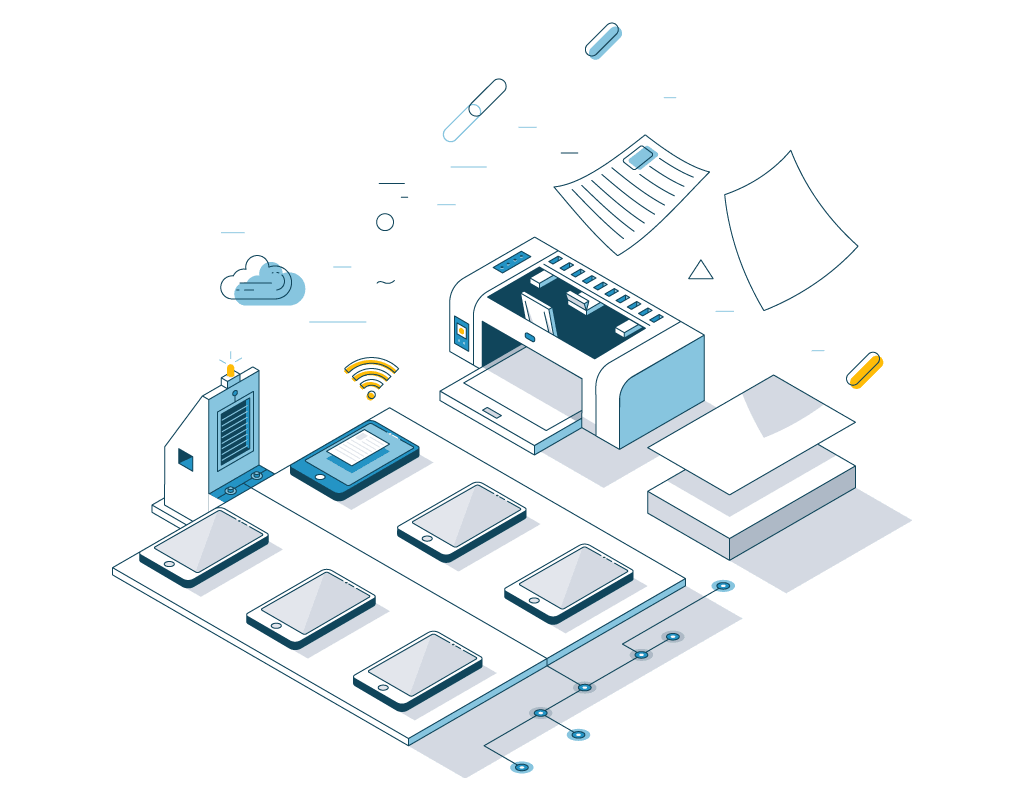EBF Print is an ideal complement to the AirPrint solution on iOS and macOS devices and “Follow-Me” solutions, enabling users to send documents to the company‘s printing infrastructure anytime, anywhere from any AirPrint-supporting app via an iOS mobile device or macOS device.
EBF Print offers a solution for printing documents from an iOS – and macOS – based device to a printer integrated in an enterprise printing solution. No additional application is required, printouts can be triggered from any network location of a device under management.
Connection to the print system is achieved natively through the print interface integrated into iOS/macOS (AirPrint) in combination with the UEM System where the device is managed. This allows the device to be authorized, released or blocked from the printer connections stored in AirPrint profiles.
The solution can be distributed into 2 systems, Proxy and Server allowing a flexible installation in many enterprise infrastructures. An UEM system is mandatory for the solution to provide the full scope of features and security.